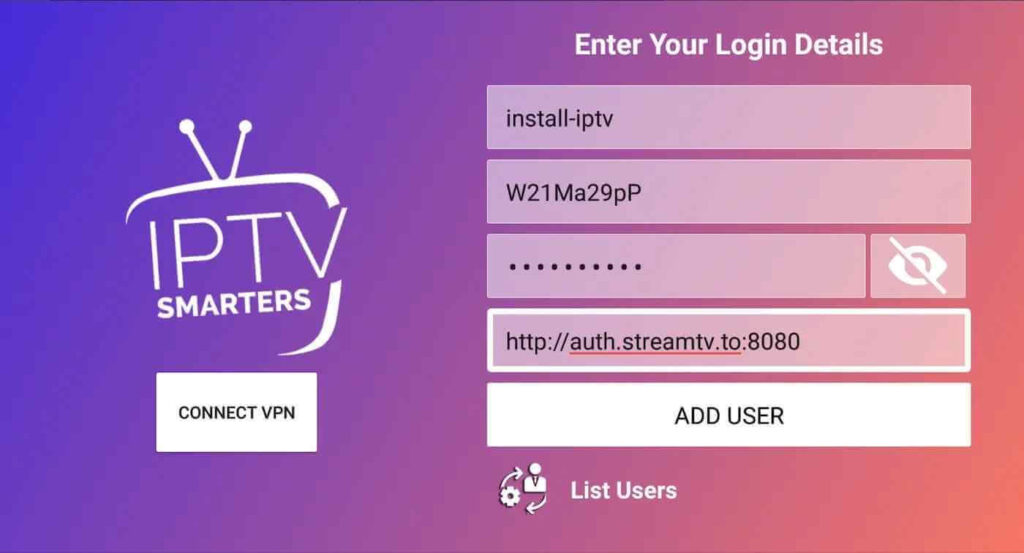Installation guide
Step 1: Open Google Play Store
Step 2: Search for “IPTV Smarters PRO” or Smarters player lite and install it:

Step 3: Open the application and click on “Login with Xtream Codes API”.
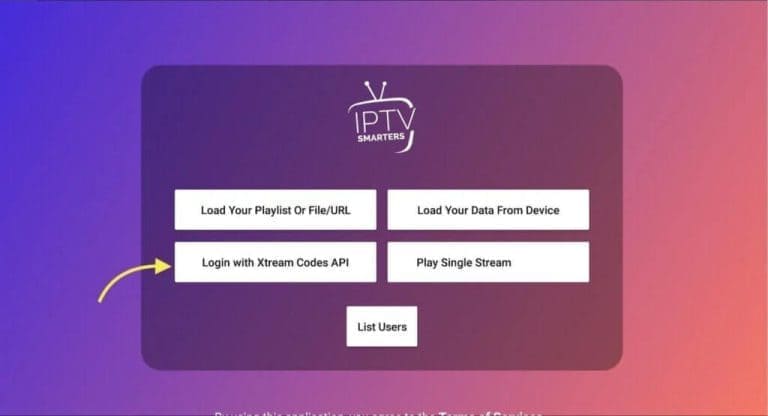
Step 4:Enter your Xtream account In the first field, choose a name, then enter your username, password and the URL we have provided.

Step 5: You will be logged in and you will see this page.

Watch the following video:
Step 1: Download Smarters Player Lite app from the Apple Store via this URL : https://apps.apple.com/in/app/smarters-player-lite/id1628995509
Step 2: Open the application and enter your IPTV account details.
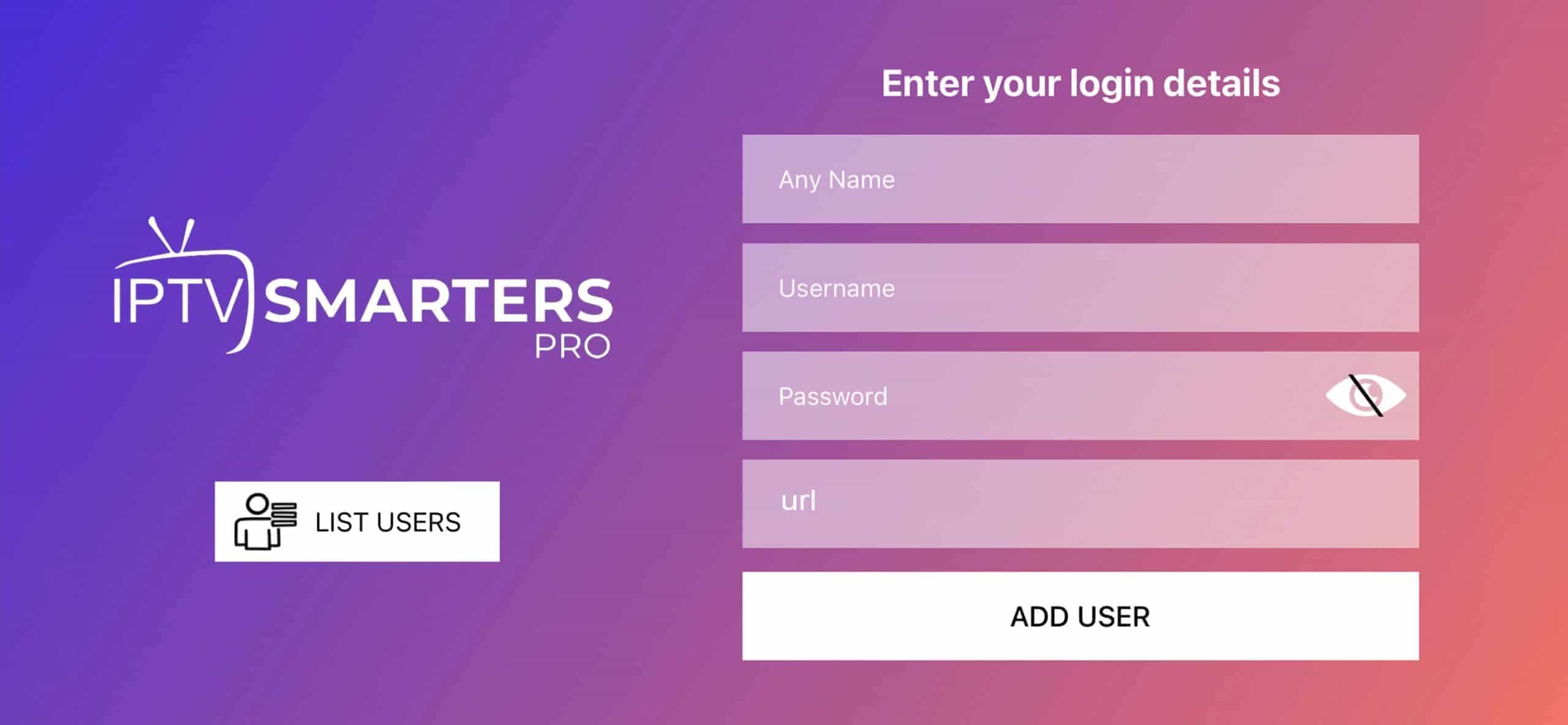
Step 3: Enter the details of your IPTV account that we have sent you.
Now click on “Add a User”.
Step 4: Wait a few seconds.
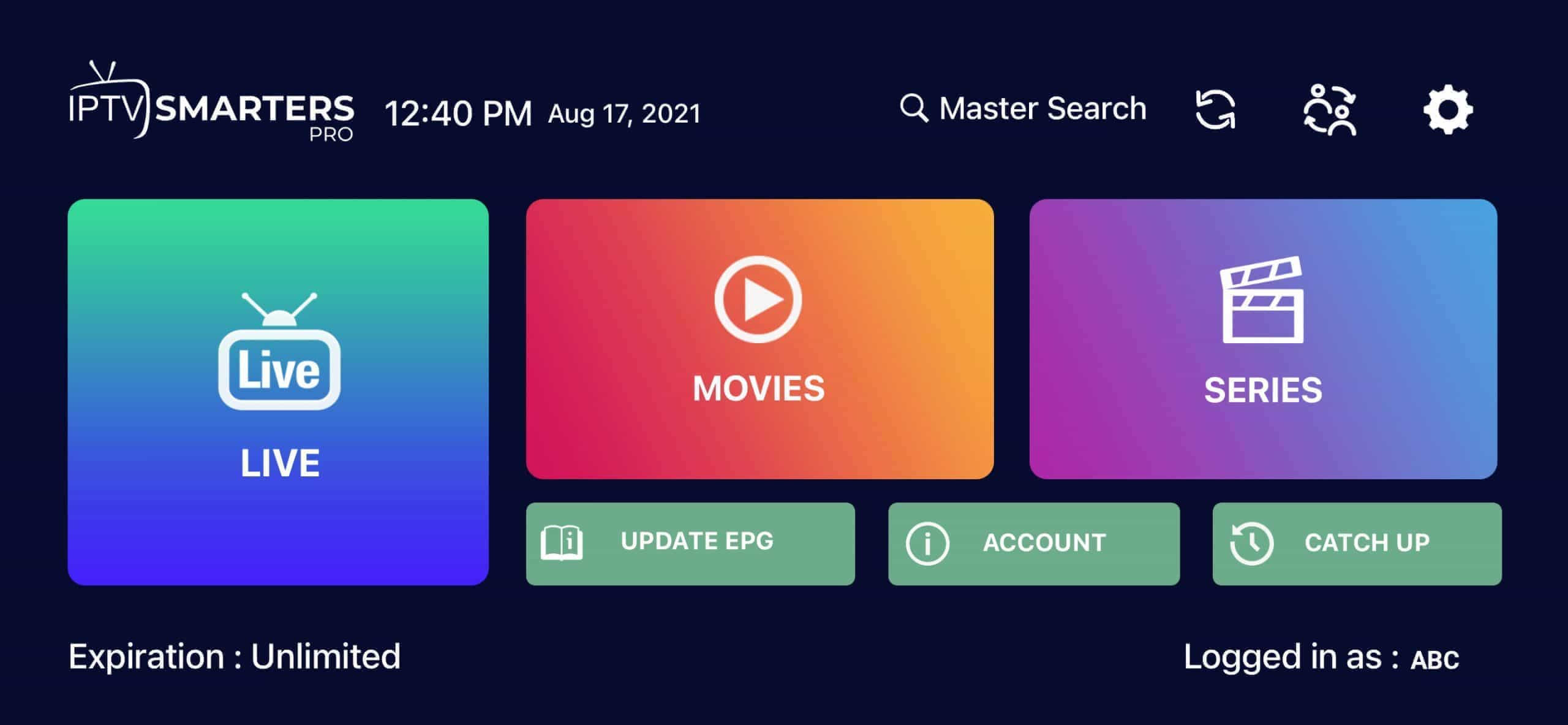
Step 1: Download the application by visiting this urlhttps://www.iptvsmarters.com/#download
Step 2: Open IPTV Smarters PRO and click on “Login with Xtream Codes API”.
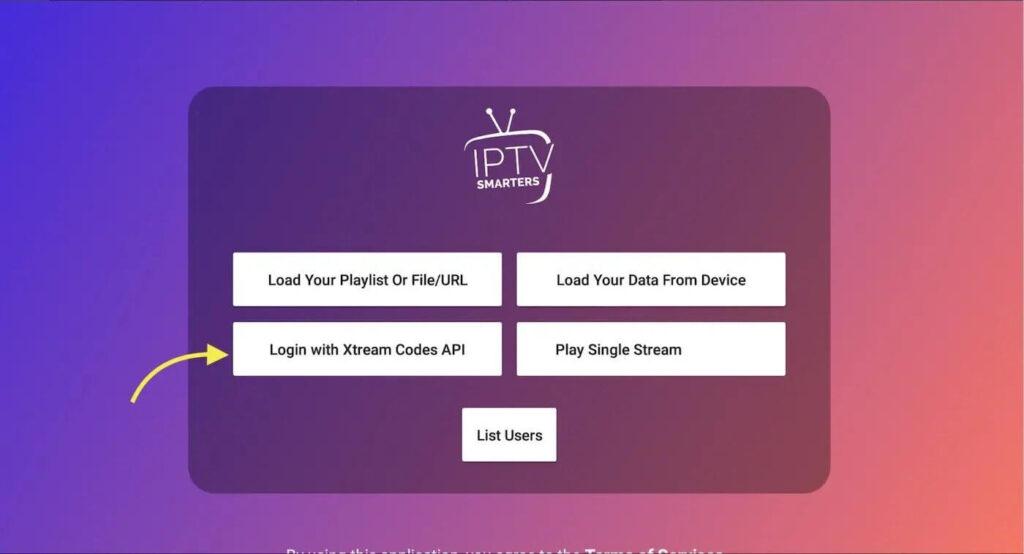
Step 3: Enter your Xtream login details, choose a name for your list, then enter your username, password and the URL we’ve provided.
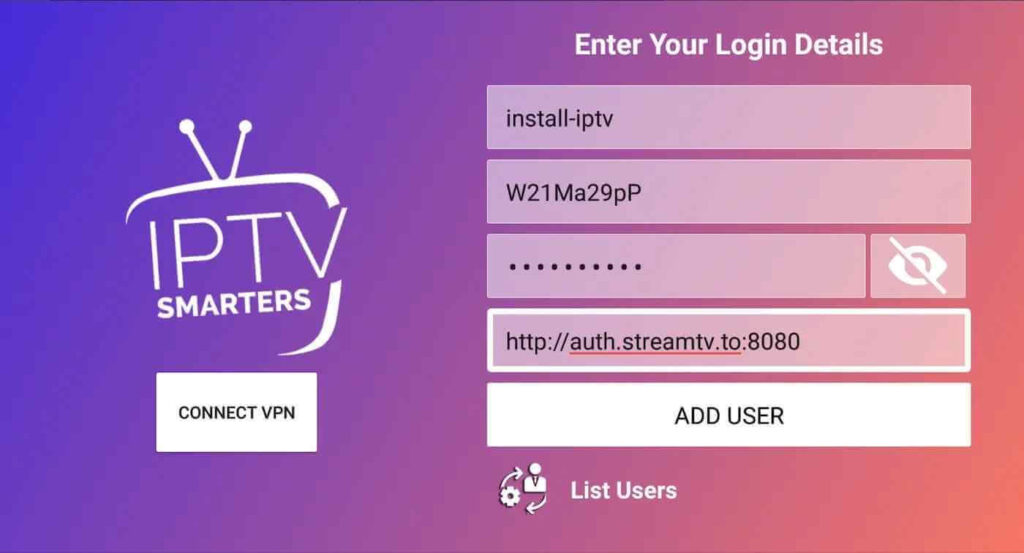
Step 4: You will be logged in and you will see this page.
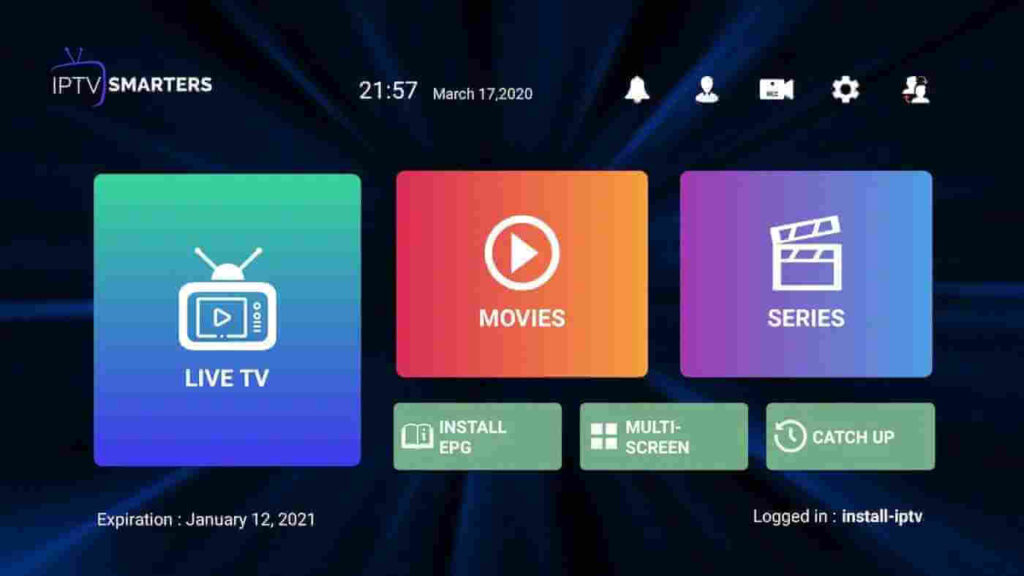
Step 1: Click on “Settings”, and press the “SETUP/SET” button on the remote control.
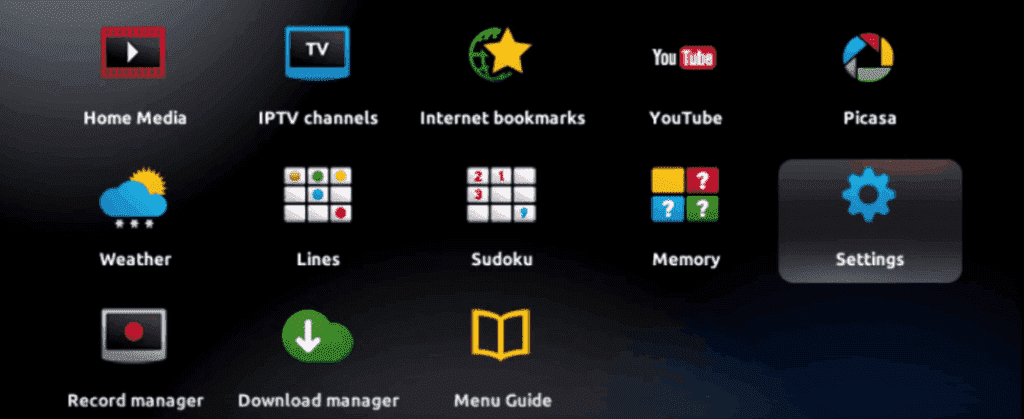
Step 2: Then press “System settings” and click on “Servers”.
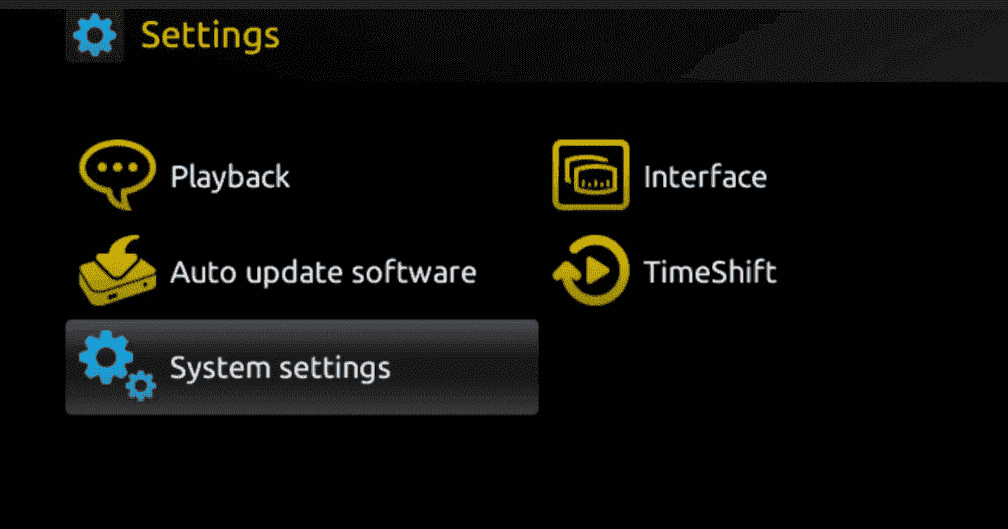
Step 3: Click on “Servers”.
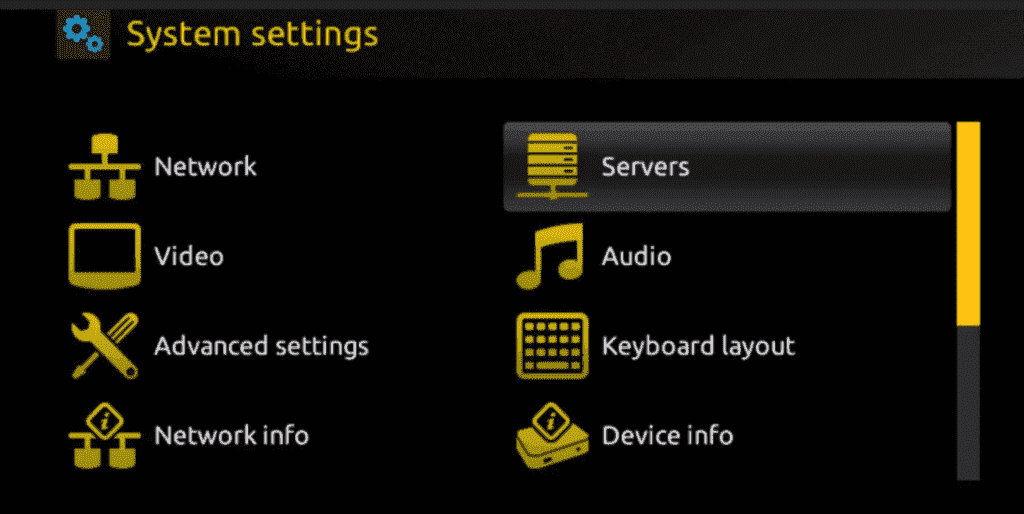
Step 4: Choose and press the “Portals” option.
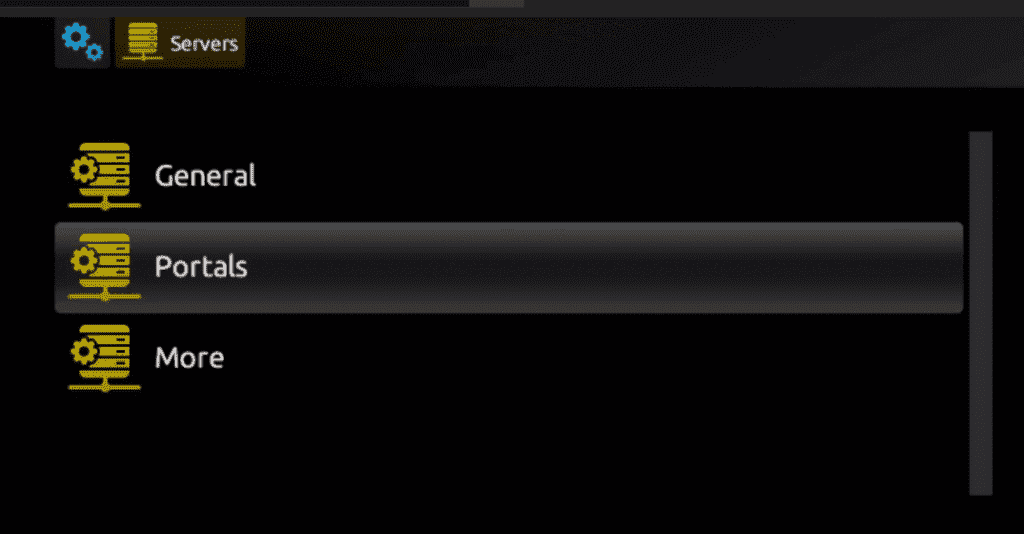
Step 5: Enter a portal name and in the “Portal 1 URL” line, enter the URL of the portal.
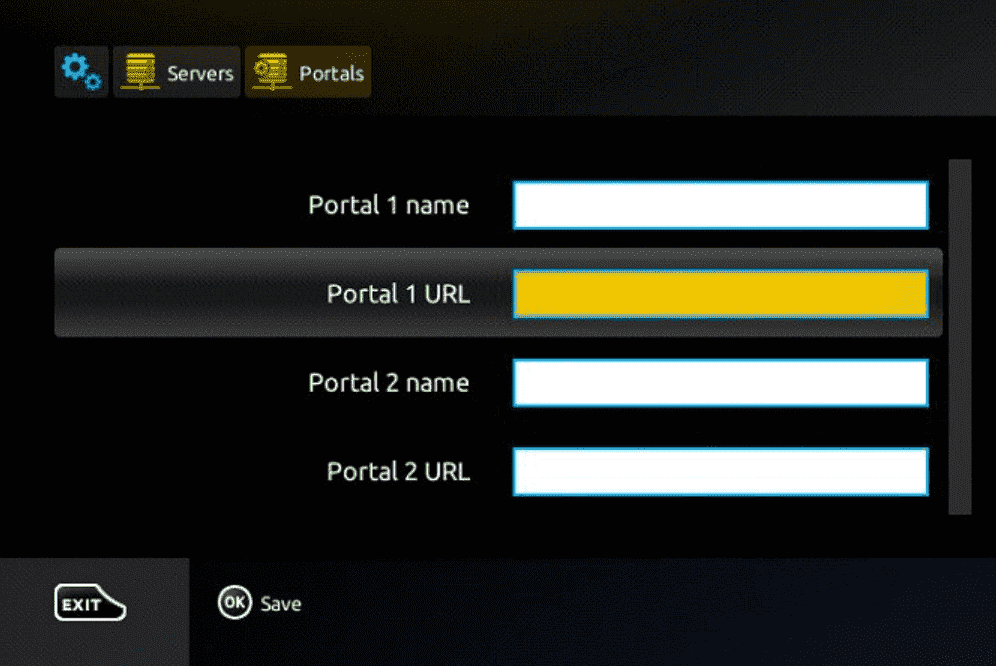
To activate our IPTV subscription on your MAG box, you need to send us your MAC address, which is on the back of the box.
Step 7: Click ok to save the settings and press exit.
Step 8: Restart the box.
Step 1: visit the site https://www.iptvsmarters.com
Step 2: Select Downloads in the Menu
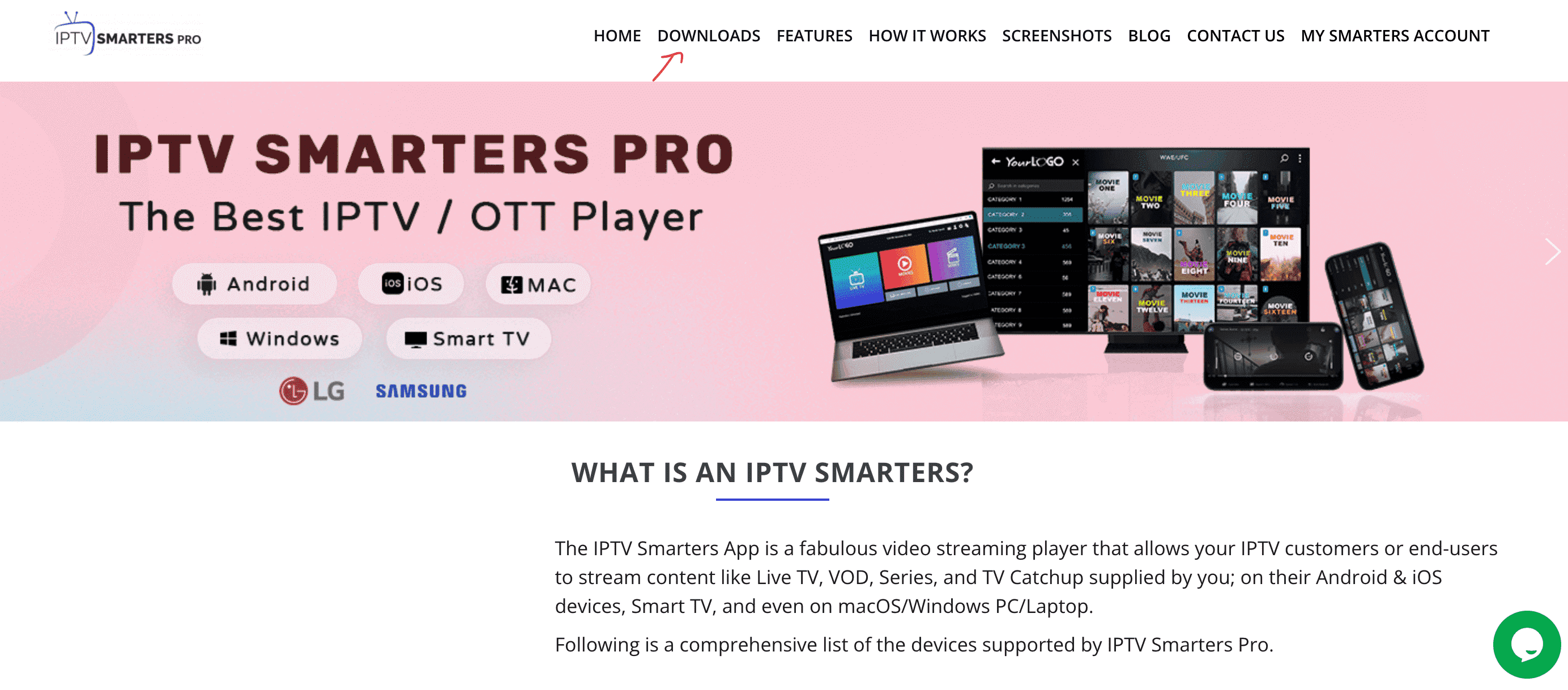
Step 4: Download IPTV Smarters Pro.

Step 5: Once the installation is complete, launch the application Click on Add New User and Connect with Xtream Codes API. 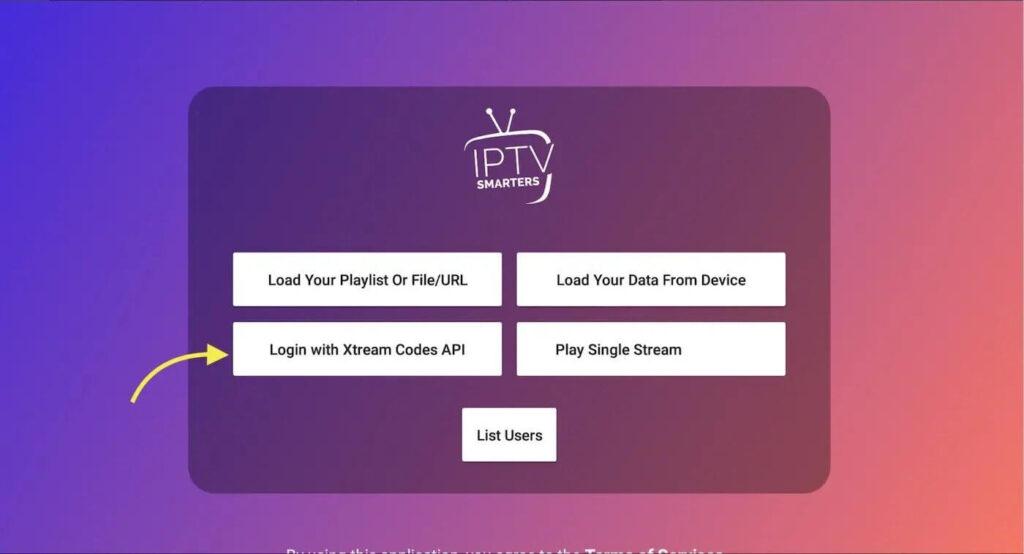
Step 6: enter your account details and click on add user.